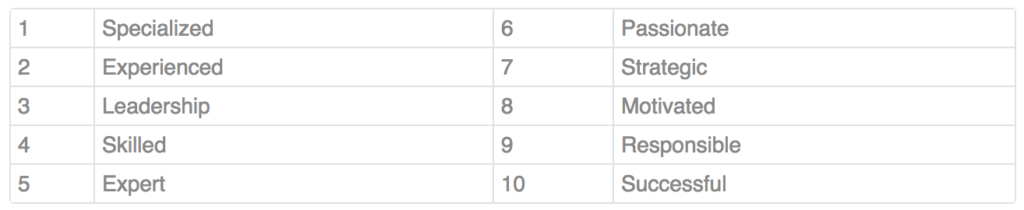For those that know me, I’m a huge basketball fan. Pro, college, AAU, high school, hell, if you really dig into my past you would probably find me hanging out at some playground breaking down the defense effort of a pickup game between grade school kids. So, when March Madness time comes around each year I’m like many of your employees. I’m trying to find the best ways to work and watch basketball, or at the very least stay up on my brackets and see who is getting upset!
With all the hype over the past few years about lost productivity, do to March Madness, in the workplace. I felt it was my duty to provide HR Pros with some helpful tips and tricks to get your staff to highly productive during this time of year.
Here are my ideas:
1. Put up TVs throughout the office. Let’s face it, you really only have one or two hoops junkies in the office, and those folks usually spend vacation time to ensure they don’t miss a minute. Everyone else just wants to see scores and highlights. They’re a casual fan. They’re willing to work a perfectly normal day, and will probably be just a productive, if not more, with the TVs steaming all the games in the background. Plus, if you get a close game or big upset, you’ll get some team excitement in the air. This also stops most of your staff trying to stream the games on their desktops for the entire afternoon.
2. Call off work those afternoons. Let’s face it, March Madness is pretty close to a national holiday as we will ever get. Doesn’t matter if you’re female or male, young or old, what religion you are, we all love the drama and excitement of March Madness. Just close the office. Make a deal with your staff to reach certain goals and if they’re met, take them to the local watering hole yourself and have some fun with it. Employees like to rally around a fun idea. You don’t have to make everything fun, all the time, but once in a while, it helps to lift productivity.
3. Shut off all access. Yep, you read that correctly. Have IT shut down all access to anything related to March Madness. Threaten to fire any employee caught checking scores on their smartphone, or calling a friend to see how it’s going. Fear! Fear is a great short-term lifter of productivity. Whether we like to admit it, or not, it’s true. If you went out right now into your office and told the entire staff at the end of the day you’re firing the least productive person, you would see productivity shoot through the roof! You would also see about half your staff, the half you want to keep, put in their notice over the next 4-6 weeks.
The reality is, most people will do business as usual. While the CNN’s of the world love to point to the millions of dollars American corporations lose during March Madness, it’s no different than so many things that can consume our thoughts in any given day.
I do think HR and leadership, each year, lose out on a great way to have fun and raise engagement during March Madness. It’s something most of your staff has some interest in, and depending on your city and the schools your employees went to, it can get heightened pretty significantly.
For the record, I’m not picking Michigan State. I want to with all my might, but I’m nervous that my bracket mojo would work the opposite, so I’ll pick someone else, and feel awesome when Sparty wins and I lose my bracket!